Pakistan Telecommunication Authority (PTA) is a regulatory body that oversees and regulates the telecommunication industry in Pakistan. PTA has mandated that every mobile phone user in the country must pay a tax on their phone usage. The tax is known as the PTA tax or the mobile device tax.
Previously, PTA tax was paid through scratch cards, but now the process has been made easier by enabling people to pay it online. In this blog, we will discuss the steps involved in paying PTA tax online.
Steps to Pay PTA Tax Online:

Step 1: Create an Account
The first step to paying PTA tax online is to create an account on the PTA website. To create an account, you will need to provide your name, email address, mobile number, and password. Once you have provided this information, you will receive a confirmation email from PTA. Click on the link in the email to confirm your account.
Step 2: Enter Your Phone Details
After creating an account, you will need to enter your phone details. You will be asked to provide your phone’s IMEI number, which can be found by dialing *#06# on your phone. You will also be asked to provide your phone’s make and model.
Step 3: Calculate Your Tax
After entering your phone details, you will be directed to a page where you can calculate your tax. The tax amount will depend on the make and model of your phone. The PTA tax for smartphones is higher than the tax for feature phones.
Step 4: Pay Your Tax
Once you have calculated your tax, you will be directed to a page where you can pay your tax. You can pay your tax using a credit or debit card, or through online banking. Follow the instructions on the page to complete your payment.
Step 5: Verify Payment
After making your payment, you will need to verify your payment. You can do this by clicking on the “Verify Payment” button on the PTA website. You will need to provide your transaction ID, which can be found on your payment confirmation page. Once your payment has been verified, you will receive a confirmation email from PTA.
Step 6: Update Your Phone Details
After paying your tax, you will need to update your phone details on the PTA website. This will ensure that your phone is registered with PTA and that you are not charged the tax again in the future. To update your phone details, log in to your account on the PTA website and click on the “Update Phone Details” button.
Summary: Paying PTA tax online is a simple and convenient process. By following the steps outlined above, you can pay your tax without having to leave your home. It is important to pay your PTA tax on time to avoid any penalties. Failure to pay your tax can result in your phone being blocked by PTA. If you have any questions or concerns about paying your PTA tax online, you can contact PTA’s customer support team for assistance.
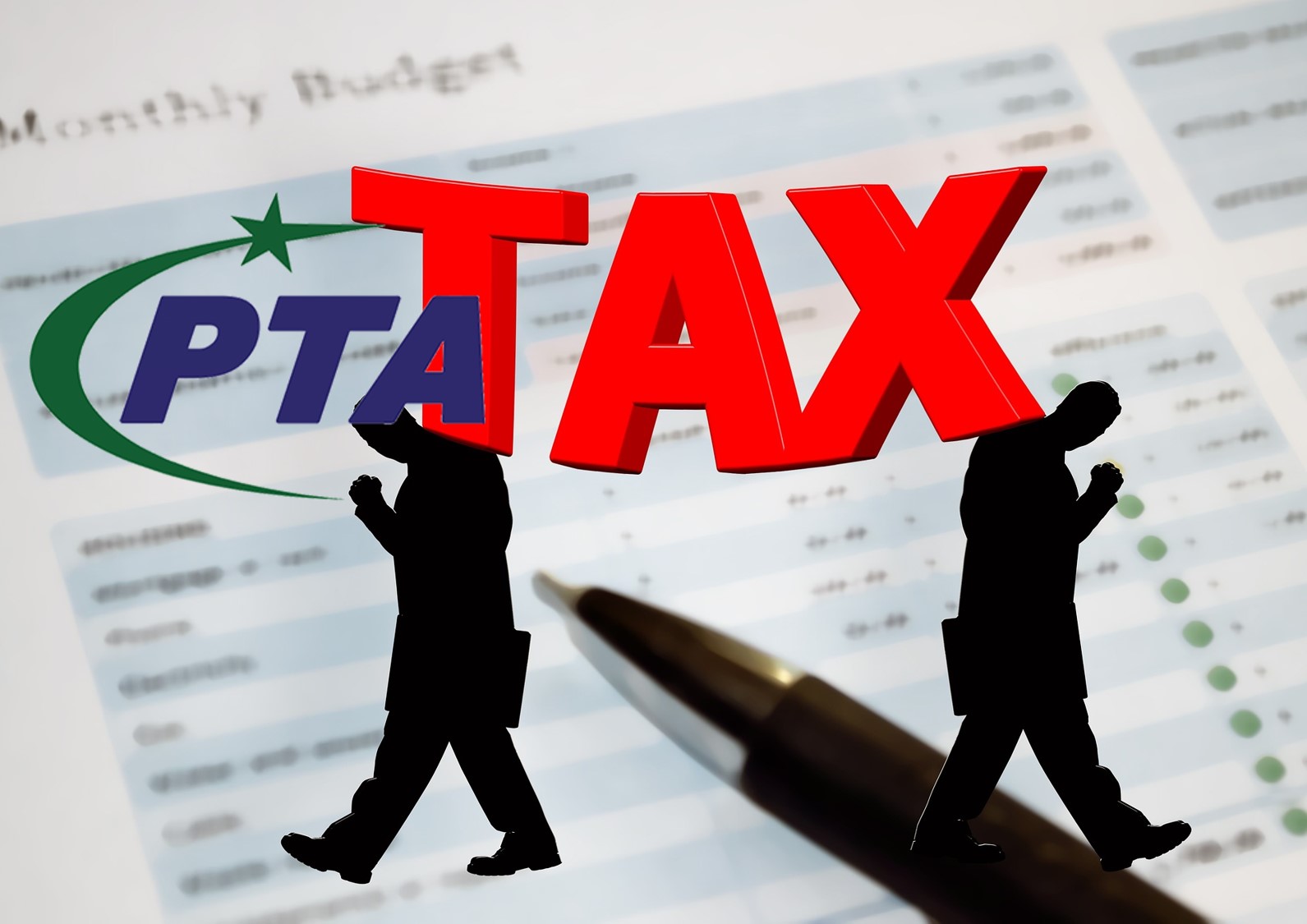
[…] How To Pay PTA Tax Online […]